3 Image Optimizers Compared: Smush, Imagify & ShortPixel
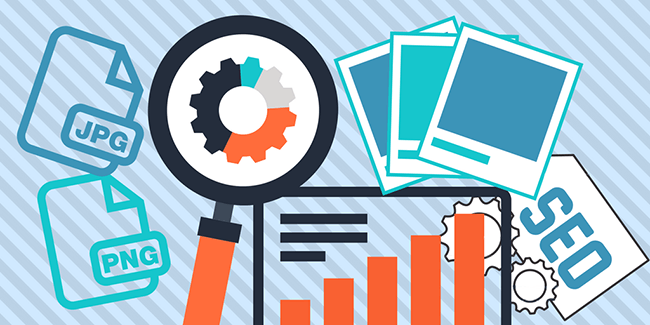
We have tested and compared three popular image optimizing plugins for WordPress: WP Smush, Imagify and ShortPixel. Which one is the best, and what will they cost you if you have lots of images to optimize? Let's sort it out.
You probably know by now that site loading speed is more important than ever. 40% of your website's visitors will return to Google if your website takes more than 3 seconds to load.
The size of your images is one of the things you need to fix to speed up your WordPress website.
Luckily, you don't have to optimize your images one by one. There are some great plugins out there waiting to do the job for you, and with results you didn't think were possible!
Free Image Optimizing Plugins for WordPress with Premium Upgrades
All three image optimizing plugins tested offers a free version to begin with. If you need more capacity or features, they offer upgrades to premium versions. However, the free versions are not bad at all.
Image optimizers that do not overload your server
Image processing is a demanding task for the server processor, so a plugin that would use your server resources for image processing, could have a very bad impact on your website's performance, just because it overloads the processor of the host.
Therefore, we have chosen to only review image optimization plugins that does not use your server resources to optimize the images. All these three plugins utilizes server resources outside your WordPress installation for image compression processing.
The choice is easy - if you know what you need
All three plugins use different pricing models, which could make them difficult to compare, but I would say they are so different that it shouldn't be a problem for you to find which one suits your needs best.
Comparison of features - the free versions
| Plugin version | FREE | FREE | FREE |
| Lossless Compression | Yes | Yes | Yes |
| Lossy Compression | No | Yes | Yes |
| Convert to WebP | No | No | Yes |
| Resize images | Yes | Yes | Yes |
| Montly free quota | 50 images | 25 MB | 100 images |
| Max file size | 1 MB | 2 MB | Unlimited |
| Keeps original | Yes | Yes | Yes |
| Convert PNG to JPG | Yes | Yes | Yes |
| Bulk-optimize old images | No | Yes | Yes |
| Keep/remove EXIF* Data | Yes | Yes | Yes |
| Rating on WordPress.org | 4.8 | 4.7 | 4.7 |
| Plugin page | WP Smush | Imagify | ShortPixel |
If you are a bit forward-looking, you should of course not only evaluate the free plugins, but also consider that you might need an upgrade in the future.
All these plugins are good in their free versions. But WP Smush is more limited than the other two.
Let's see what happens when we upgrade.
Comparison of features - the premium versions
| Plugin version | Pro | Lite | Short |
| Price | $49.00 /month (part of wpmudev) | $4.99 /month | $4.99 /month |
| Lossless Compression | Yes | Yes | Yes |
| Lossy Compression | Yes | Yes | Yes |
| Different lossy levels | No | Yes | No |
| Convert to WebP | No | No | Yes |
| Resize images | Yes | Yes | Yes |
| Montly quota | 50 images | 1 GB | 5000 images |
| Max file size | 32 MB | Unlimited | Unlimited |
| Keeps original | Yes | Yes | Yes |
| Convert PNG to JPG | Yes | Yes | Yes |
| Bulk-optimize old images | Yes | Yes | Yes |
| Keep/remove EXIF Data | Yes | Yes | Yes |
| License allows use on multiple sites | Yes | Yes | Yes |
| Signup page | WP Smush | Imagify | ShortPixel |
If you're looking at the upgrades, they're still all good. But WP Smush is 10 times more costly. However, if you're interested in the other plugins included in the wpmudev membership, you might consider $49 per month a bargin.
I don't.
What about image quality?
Generally, I would say that none of these plugins will make you disappointed. They do their stuff very good. You will hardly say: What happened to my beautiful images! More likely, you'll be surprised how difficult it is to see the difference between the original and the optimized image, even if you use lossy compression.
Lossless vs. Lossy Compression
Lossless compression is really what it says – compression without loss of image quality. That is why all three plugins produces the same image size with lossless compression.
Lossy compression however, analyzes your image and extracts as many similar colors as possible to reduce the amount of data with as little visible loss as possible. With some images, you will notice the difference, while it is really difficult to tell the difference with other images. So it is really good to have both options.
Let's optimize this image and see the difference. The first image below is the original, resized to 650 pixels width and saved with maximum image quality in Photoshop. Its file size is 389 kb.

Testing Lossless Compression
Since lossless compression is basically a mathematical process, we're not expecting big difference between the three plugins here. We're trying WP Smush first:

After lossless compression with WP Smush: 342 KB
The result with Imagify is identical: 342 KB and no visible difference, so we're not posting that picture here. With ShortPixel, the file becomes slightly smaller: 341 KB.
Testing Lossy Compression
Now let's try lossy compression. With Imagify and Shortpixel, the lossy compression is available with the free versions. But to test lossy compression with WP Smush, we have to sign up for a trial account at https://premium.wpmudev.org, which I must say was a mess. We have to sign up, then install the wpmudev dashboard, which asks us for a password we have never got, so we must go through a password resetting procedure, and so on. When clicking the Activate button for WP Smush Pro, we got a Server Error 500. But after refreshing the page, we finally had the Pro version activated. Phew!
There is no way to re-compress a single image in WP Smush, as you can do with Imagify and ShortPixel. So after re-uploading the image, we got it optimized with the newly unlocked lossy compression that Smush calls Super-smush.
And sure enough, it is a super-comression. The file size is now only 77 KB. That is a file size reduction of more than 80 percent! You can clearly see the distortion in the sky around the clouds and the edges of the mountain. I would hesitate to use this level compression on a website where image quality is important.

After lossy compression with WP Smush: 77 KB
Now over to Imagify and its lossy compression. Imagify offers two levels of lossy compression. We're using "Ultra", which is their most extreme compression level, since it is more similar to the other two plugin's levels. The image is reduced with 72,5 percent, which is quite fantastic. And the distortion here is on a much more acceptable level than with WP Smush.

After lossy compression with Imagify: 107 KB
And finally ShortPixel's lossy compression. The image size is reduced to 103 KB, and the visible loss is a tiny bit more noticable than with Imagify, but much less than the extremely compressed image of WP Smush. I would say this is acceptable to most websites. And if the loss is too obvious on some images, you can easily restore them and choose lossless compression instead.
After lossy compression with ShortPixel: 103 KB - a compression rate of 74,5 %.
Note that the compression rate results will differ depending on what picture you compress. Some pictures will be more compressed, some less.
A huge + for ShortPixel: The option to convert to WebP format

WebP (pronounced: weppy) is a new image format developed by Google that provides superior lossless and lossy compression for web images.
ShortPixel provides conversion of your images into WebP. In order to deliver WebP images to the browsers that support this format, you will need a caching plugin that can handle that delivery. A great free WebP-aware caching plugin is Cache Enabler.
Summary
WP Smush is probably the most well-known image optimizer, and that is why we brought it into this test. We think it is too limited in the free version, and too expensive and still too limited in the Pro version, even though it delivers the most extreme compression rate of the plugins tested.
Imagify is gives more options and is easier to work with. A plus is that it offers two levels of lossy compression.
ShortPixel is our favorite. It offers more features in the free version, and it gives you the option to deliver WebP images. We think it is so good that we decided to give all our clients an additional 1000 image credits with ShortPixel. Just send us a message here below and we will send you a signup link that gives you 1000 extra image credits. We do not get any form of compensation from ShortPixel for this.
Over to you - which optimizer is your favorite?
We would love to hear your take on image optimizers. Which plugin is your favorite, and why? Let us know in a comment. And hey, our test helped you - please share it with your followers!


20 Comments
Thanks for a great comparison! Was just looking for an Image Optimizer plugin, so this was a great help. Since I’m a (happy) client of yours, I claimed the 1000 extra image credits. Looking forward to get started 🙂
Hi there, Glad it helped you! Enjoy the image credits 🙂
Thanks for this comparison. I use WP Smush Pro (as a subscriber to WPMU DEV) so was interested in seeing how Imagify compared. To be honest, I don’t see the difference in the three compressed lossy images. They all look good to me. But maybe that’s just my eyes and monitor.
Thanks again for the post.
Glad you liked it, Bob. You’re right. The difference is marginal. As I wrote in the post, they are all three very good plugins. And if you’re already a WPMU DEV member, WP Smush is a great choice.
With you a great day!
This is a very useful article. I was not certain of what plugin would suit my needs better and this post helped me to choose short pixel. Of course the 1000 credits helped in my decision. =) But the info is great. Thank!
Hi Tristan, and welcome! Glad you found it useful. Yeah, we really like ShortPixel, even if the other two are great plugins too. /Niclas at ServeU.net
Hello.. I’m new in blogging and searching for free and good compressor.. is imagify better comparison to wp smush? Thanks
Hi Gaurav, they are both really good. The differense you should look at is handling – which one is easier for you to use. Try them out and let us know what you think!
Thanks for the comparison. I have been using WP Smush and I agree that it’s limiting. ShortPixel looks promising and I will give a try. Any idea about Kraken?
We have not tried Kraken.
Also look at ImageRecycle.
https://wordpress.org/plugins/imagerecycle-pdf-image-compression/
I’ve tested all of these as well and LOVE ShortPixel. It’s got so many more options than the others and WepP which is the next gen of images.
Thanks! you showed everything in simpler way. I am more comfortable with WP Smush.
You have cleared my concepts. Thanks!
very nice …. i am already using WP smush … but thinking about imagify but after that i m not using imagify… thanks for info..
This was an awesome comparison. I was using WP smush and realized that it was good but the image doesn’t appear the same as I was uploading, which honestly I was hating.
And I knew that Shortpixel has a better to offer, then finally landed to this comparison from Google. I do appreciate the detailed comparisons between all the three tools. Thanks, helped me to choose a proper too for my website.
Thanks, ServUnet Team!
very nice …. i am already using WP smush
but thinking about imagify but after that i m not using imagify… thanks for info..
I really like ShortPixel
Thank you for this article. I never use any image optimizer before. so i think i should use now.